How Uninstall K9 Without Password
Then simply open up Revo Uninstaller, select K9 Web Protection, click uninstall. Once the window pops up, click advanced and click scan. Then select all the files related to K9 and click delete. In the next section, do the same thing-select all the files related to K9 and click delete. K9 may have fixed this bug by the time you read this (because that's what they do best) but as of June 24, 2009 k9 doesn't stand a chance of torturing us with their nearly impossible-to-remove. I've made it a goal to tackle this problem and after countless frustrating hours I've finally figured it out. This is a totally safe way to remove k9 web protection without a password.
How To Uninstall K9 Without The Password
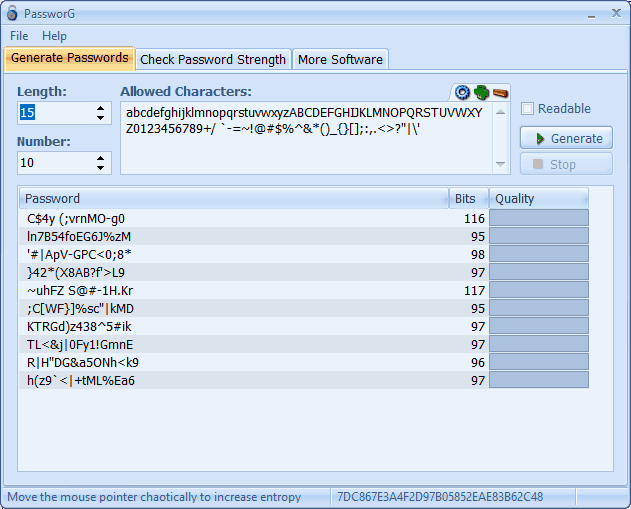

K9 Web Protectionk9filter.exeRogueWin32/Win64 (Windows XP, Vista, Windows 7, Windows 8/8.1, Windows 10)K9 Web Protection intrusion methodK9 Web Protection copies its file(s) to your hard disk. Its typical file name is k9filter.exe. Then it creates new startup key with name K9 Web Protection and value k9filter.exe. Fallout new vegas slavery mod.
You can also find it in your processes list with name k9filter.exe or K9 Web Protection. Also, it can create folder with name K9 Web Protection under C:Program Files or C:ProgramData.If you have further questions about K9 Web Protection, please call us on the.
It is toll free. Or you can use programs to remove K9 Web Protection automatically below.Download Wipersoft AntispywareDownload this advanced removal tool and solve problems with K9 Web Protection and k9filter.exe (download of fix will start immediately):. WiperSoft Antispyware was developed to remove threats like K9 Web Protection in automatic mode. Remover has active module to protect PC from hijackers, trojans, ransomware and other viruses. Trial version of Wipersoft provides detection of computer viruses for FREE. Threat's description and solution are developed by Security Stronghold security team.Here you can also learn:How to remove K9 Web Protection manuallyThis problem can be solved manually by deleting all registry keys and files connected with K9 Web Protection, removing it from starup list and unregistering all corresponding DLLs.
Uninstall K9 Filter
Additionally missing DLL's should be restored from distribution in case they are corrupted by K9 Web Protection.To get rid of K9 Web Protection, you should:1.